
Nama : Hazman Bin Abdul Rahim
No. Kad Pengenalan : 900515-14-6601
Alamat Tetap : A-04-01 APARTMENT CENDANA JALAN TASIK PERMAISURI 3 BANDAR SRI PERMAISURI 56000 KUALA LUMPUR
(013-3766991)
No. Tel Rumah : Tiada
Tarikh lahir Umur : 15-05-1990
(24)
Jantina : Lelaki
Lesen Kenderaan : Tiada
Taraf Perkahwinan : Bujang
Warganegara : Malaysia
Bangsa : Melayu
Agama : Islam
LATAR BELAKANG PENDIDIKAN
|
ü 2003-2007 : SEKOLAH MENENGAH KEBANGSAAN SERI TASIK
(KUALA LUMPUR)
ü 1997-2002 : SEKOLAH KEBANGSAAN JALAN 3 (BANDAR BARU BANGI)
TARAF PENDIDIKAN
|
ü 2007 : SIJIL PELAJARAN MALAYSIA (SPM)
ü 2005 : PENILAIAN MENENGAH RENDAH (PMR)
ü 2002 : UJIAN PENILAIAN SEKOLAH RENDAH (UPSR)
MINAT DAN HOBI
|
ü Mengumpul Keratan Akhbar.
ü Melayari Internet.
KEMAHIRAN INTERPERSONAL
|
ü Berkerja Secara Konsisten.
ü Bermatlamat Memenuhi Prinsip Visi Dan Misi Syarikat.
ü Mudah Berinteraksi.
ü Boleh Bekerjasama Dalam Organisasi.
AKTIVITI KO-KURIKULUM
|
ü 2003-2007 : Persatuan Bulan Sabit Merah
Ahli Kelab Pengguna dan Keusahawanan
Ahli Badminton
KEBOLEHAN
|
Pemahaman dan Pertuturan
ü Bahasa Melayu - Menulis Dan Membaca
ü Bahasa Inggeris – Sederhana
Perisian Yang Biasa Digunakan
ü Ms.Word, Ms. Excel, Ms. Power Point, Ms. Access.
ü Internet
Kebolehan Menaip.
ü 1 Minit = 25 Patah Perkataan.
ü 15 Minit = 1 Perenggan.
ü 45 Minit = 1 Muka Surat.
PENGALAMAN KERJA
|
1) Juruwang Cyber Cafe
2) Kemahiran :-
ü Print Dan Scane.
ü Menaip Dan Mengedit
Tarikh Mula : 20/3/2008
Tarikh Berhenti : 16/12/2013
Pengalaman Kerja : Juruwang
Sebab Berhenti : Sambung Belajar
Rujukan
Nama Majikan : Ahmad Daud Bin Wan Amin
Alamat Rumah H : Dwitasik Tingkat 1 Jalan Permaisuri 3 Bandar Sri Permaisuri Cheras.
No. Telefon( : 017-6179451 / 017-6541239
Question/ DISCUSSION
1.how to insert picture

First open microsof word
For the picture above, it's about the C: drive. select the letter of the reader or you know that there is a picture.
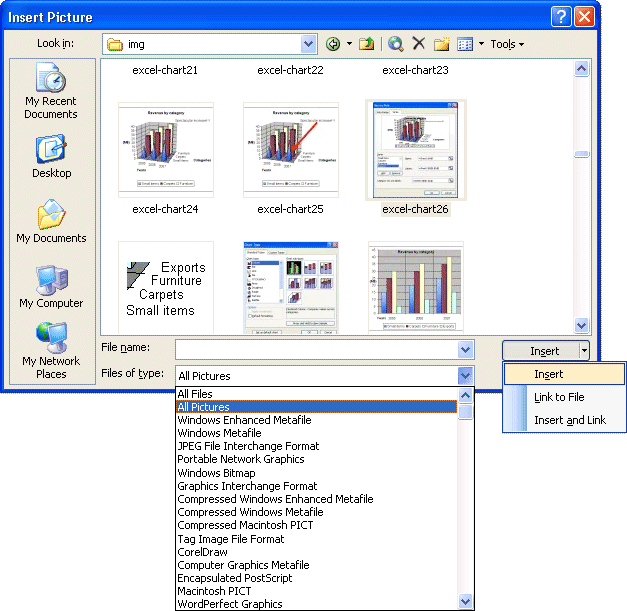
Here is the list of the available pictures. You have a preview of the picture in the column of the centre to make sure that you select the good picture.
Question 2
How to use bullet and numbering
· Use the convenient Bullet and Numbering libraries Use the default bullet and numbering formats for lists, customize the lists, or select other formats from the Bullet and Numbering libraries.


Format bullets or numbers Format bullets or numbers differently from the text in a list. For e example, click a number and change the number color for the entire list, without making changes to the text in the list.
Question 3
How to insert the symbol

- Use the Font drop-down list to select the font you want to use for the bullet.
- Double-click on the bullet character you want inserted.
- Click on Close.
Figure 1. The Symbol dialog box.
Conclusion
learn how to open and use microsoft word and using graphis,coulour and table.


No comments:
Post a Comment